错误提示:
matplotlib绘图时提示ValueError: x and y must have same first dimension, but have shapes (100,) and (110,)
#VX公众号:桔子code / juzicode.com
import numpy as np
import matplotlib.pyplot as plt
x = np.arange(100)
y = np.arange(110)
plt.plot(x,y)
plt.show()==========运行结果:
---------------------------------------------------------------------------
ValueError Traceback (most recent call last)
<ipython-input-1-1d9c907816ec> in <module>
5 x = np.arange(100)
6 y = np.arange(110)
----> 7 plt.plot(x,y)
8 plt.show()
d:\python\python38\lib\site-packages\matplotlib\pyplot.py in plot(scalex, scaley, data, *args, **kwargs)
2838 @_copy_docstring_and_deprecators(Axes.plot)
2839 def plot(*args, scalex=True, scaley=True, data=None, **kwargs):
-> 2840 return gca().plot(
2841 *args, scalex=scalex, scaley=scaley,
2842 **({"data": data} if data is not None else {}), **kwargs)
d:\python\python38\lib\site-packages\matplotlib\axes\_axes.py in plot(self, scalex, scaley, data, *args, **kwargs)
1741 """
1742 kwargs = cbook.normalize_kwargs(kwargs, mlines.Line2D)
-> 1743 lines = [*self._get_lines(*args, data=data, **kwargs)]
1744 for line in lines:
1745 self.add_line(line)
d:\python\python38\lib\site-packages\matplotlib\axes\_base.py in __call__(self, data, *args, **kwargs)
271 this += args[0],
272 args = args[1:]
--> 273 yield from self._plot_args(this, kwargs)
274
275 def get_next_color(self):
d:\python\python38\lib\site-packages\matplotlib\axes\_base.py in _plot_args(self, tup, kwargs)
397
398 if x.shape[0] != y.shape[0]:
--> 399 raise ValueError(f"x and y must have same first dimension, but "
400 f"have shapes {x.shape} and {y.shape}")
401 if x.ndim > 2 or y.ndim > 2:
ValueError: x and y must have same first dimension, but have shapes (100,) and (110,)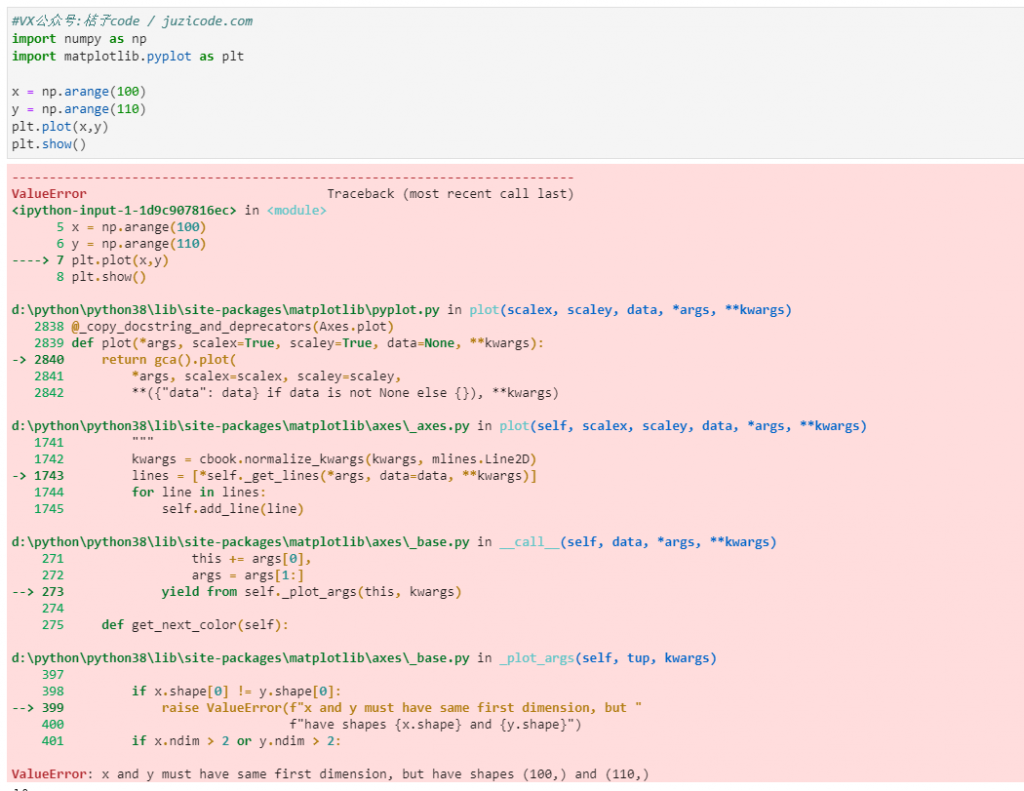
错误原因:
1、绘图的x轴的元素个数为100,y轴元素个数为110,二者不相等所以报错“不是相同的维度”。
解决方法:
1、裁剪或修改y轴元素和x轴元素相等
#VX公众号:桔子code / juzicode.com
import numpy as np
import matplotlib.pyplot as plt
x = np.arange(100)
y = np.arange(100) #修改为相同尺寸
print('x.shape,y.shape:',x.shape,y.shape)#检查x和y的大小
plt.plot(x,y)
plt.show()==========运行结果:
x.shape,y.shape: (100,) (100,)扩展内容:
如果本文还没有完全解决你的疑惑,你也可以在微信公众号“桔子code”后台给我留言,欢迎一起探讨交流。
