原文链接:http://www.juzicode.com/archives/3125
错误提示:
用pandas read_excel()方法读取xls或xlsx文件时,提示:ImportError: Missing optional dependency ‘xlrd’. Install xlrd >= 1.0.0 for Excel support Use pip or conda to install xlrd.
import numpy as np
import pandas as pd
df = pd.read_excel('pd-test.xls')
print('df=\n',df)命令行运行py文件提示:
Traceback (most recent call last):
File "pd-test.py", line 4, in <module>
df = pd.read_excel('pd-test.xls')
File "D:\Python\Python38\lib\site-packages\pandas\util\_decorators.py", line 296, in wrapper
return func(*args, **kwargs)
File "D:\Python\Python38\lib\site-packages\pandas\io\excel\_base.py", line 304, in read_excel
io = ExcelFile(io, engine=engine)
File "D:\Python\Python38\lib\site-packages\pandas\io\excel\_base.py", line 867, in __init__
self._reader = self._engines[engine](self._io)
File "D:\Python\Python38\lib\site-packages\pandas\io\excel\_xlrd.py", line 21, in __init__
import_optional_dependency("xlrd", extra=err_msg)
File "D:\Python\Python38\lib\site-packages\pandas\compat\_optional.py", line 110, in import_optional_dependency
raise ImportError(msg) from None
ImportError: Missing optional dependency 'xlrd'. Install xlrd >= 1.0.0 for Excel support Use pip or conda to install xlrd.
jupyter中运行提示:
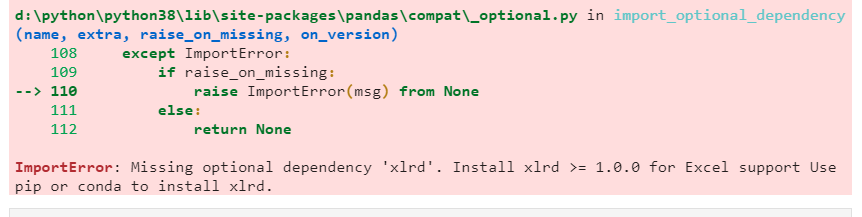
错误原因:
1、提示没有安装xlrd模块,pip方式安装pandas时不会将xlrd作为依赖自动安装,需要手动安装xlrd模块
解决方法:
1、pip手动安装xlrd模块。
pip install xlrd -i https://pypi.tuna.tsinghua.edu.cn/simpleimport numpy as np
import pandas as pd
df = pd.read_excel('pd-test.xls')
print('df=\n',df)df=
属性 桔子 苹果 香蕉 橙子 西瓜
0 重量 100.0 101.0 102.0 103.0 104.0
1 价格 5.3 6.3 7.3 8.3 9.3
2 体积 55.0 56.0 57.0 58.0 59.0如果本文还没有完全解决你的疑惑,你也可以在微信公众号“桔子code”后台给我留言,欢迎一起探讨交流。
